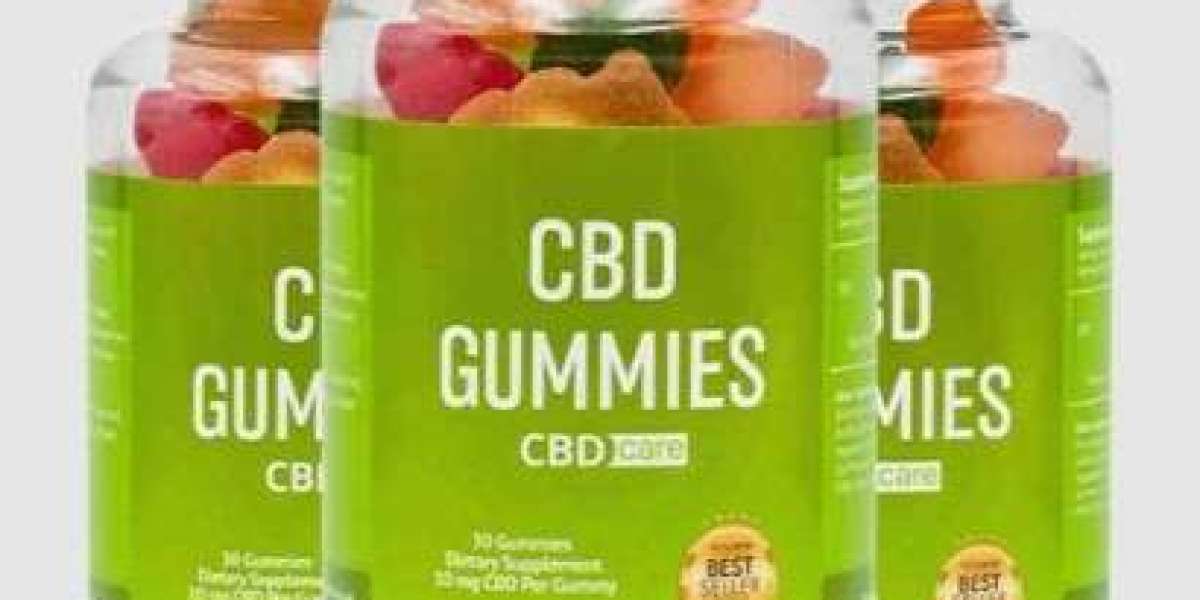1. What Is a Technical SEO Audit?
A technical SEO audit is the process of checking your website’s technical setup to make sure it’s search engine friendly.
While regular SEO focuses on content and keywords, technical SEO looks at how your website works behind the scenes. It checks your site speed, mobile-friendliness, crawl errors, security, and overall structure.
The goal is simple — make sure your website is easy for both users and search engines to use and understand. Without strong technical SEO, even great content may not rank well.
2. Check Website Crawling and Indexing
The first step in any technical SEO audit is to check if search engines can crawl and index your website.
Use Google Search Console to see which pages are indexed and which ones have issues. Go to the “Coverage” report to find errors like “404 not found,” “server errors,” or “redirect issues.”
Also, check your robots.txt file. This file tells Google which pages to crawl and which to skip. Make sure you’re not accidentally blocking important pages.
Next, look at your sitemap.xml file. This helps Google understand your website’s structure. It should include all the important pages and be submitted to Google Search Console.
If search engines can’t find or understand your pages, they won’t rank them — no matter how good your content is.
3. Test Your Website Speed
Site speed is one of the most important ranking factors in SEO. A slow website frustrates visitors and lowers your chances of ranking higher.
You can use tools like Google PageSpeed Insights, GTmetrix, or Lighthouse to test your site’s speed. These tools show what’s slowing your site down and how to fix it.
Common problems include:
Large image files
Unused JavaScript or CSS
Too many plugins
Slow hosting servers
Try compressing your images, using caching plugins, and upgrading your hosting plan if needed. Even a one-second improvement in load time can make a big difference.
4. Check for Mobile-Friendliness
Most people now use mobile devices to browse the internet. If your website doesn’t work well on phones or tablets, you’ll lose visitors fast.
Use Google’s Mobile-Friendly Test to check how your site performs on smaller screens. The test will show you if your text is too small, buttons are too close, or if elements don’t fit properly.
Make sure your website design is responsive. That means it automatically adjusts to fit any screen size. Mobile-friendly sites not only improve user experience but also rank better in Google’s mobile search results.
5. Fix Broken Links and Redirects
Broken links can harm both user experience and SEO. They send visitors to “404 error” pages and make your site look untrustworthy.
During your technical SEO audit, use tools like Screaming Frog SEO Spider or Ahrefs Site Audit to find broken links and fix them.
If you’ve removed or moved a page, set up 301 redirects to guide users to the correct location. Avoid using too many redirects in a chain, as they can slow your site down.
Clean internal linking helps users and search engines move smoothly through your site.
6. Ensure HTTPS Security
Security is a ranking factor, and Google prefers websites that use HTTPS. If your website still runs on HTTP, it’s time to upgrade.
You can get a free SSL certificate from services like Let’s Encrypt or through your hosting provider. Once installed, redirect all HTTP pages to HTTPS.
A secure website not only boosts trust but also prevents data breaches. You’ll also see a small “lock” icon beside your URL — a clear sign to visitors that your site is safe to browse.
7. Audit Your Website Structure
A clear site structure helps both users and search engines.
Start by checking your URL structure. URLs should be short, clean, and include relevant keywords. For example, use:https://yourwebsite.com/technical-seo-audit instead of https://yourwebsite.com/page?id=12345.
Next, make sure your website uses proper heading tags (H1, H2, H3). These help organize your content and guide readers.
Finally, keep your navigation simple. Every important page should be reachable within three clicks from the homepage.
A good structure improves usability and helps search engines understand your site’s hierarchy.
8. Review Duplicate Content
Duplicate content can confuse search engines and hurt your rankings. It happens when multiple pages on your site have the same or very similar content.
Use tools like Siteliner or Copyscape to find duplicate pages. If you find duplicates, either remove them or set a canonical tag to show Google which version is the main one.
Sometimes, e-commerce sites have duplicate content because of product variations. In that case, use canonical tags or merge pages to avoid confusion.
9. Optimize XML Sitemap and Robots.txt
Your XML sitemap helps search engines find and index your pages. Make sure it includes only your important, active pages. Remove broken links, redirects, or non-canonical URLs.
Check your robots.txt file too. It should not block essential pages like your homepage or product listings.
A clean sitemap and well-structured robots.txt file make your site easier for Google to crawl and understand.
10. Analyze Core Web Vitals
Core Web Vitals are Google’s way of measuring how users experience your site. These include:
LCP (Largest Contentful Paint): How quickly your main content loads.
FID (First Input Delay): How soon users can interact with your site.
CLS (Cumulative Layout Shift): How stable your page layout is.
You can check these metrics in Google Search Console or PageSpeed Insights.
If your scores are low, focus on improving loading speed, server response time, and visual stability. Google rewards websites that offer a smooth, user-friendly experience.
11. Check for Crawl Errors and Indexing Issues
Run a crawl test using tools like Screaming Frog or Sitebulb. These tools show if your pages are missing meta tags, have broken links, or are blocked by robots.txt.
Also, look for pages with “noindex” tags that might prevent them from appearing in search results.
Fixing these errors ensures Google can crawl, understand, and rank your pages properly.
12. Track Performance Regularly
A technical SEO audit isn’t a one-time task. You should perform it regularly to catch new problems early.
Monitor your site’s performance using Google Search Console and Google Analytics. Look for sudden traffic drops, broken pages, or crawling issues.
Schedule an audit at least every three to six months to keep your site in top shape.
Final Thoughts
A well-done technical SEO audit can reveal issues that hold your website back. It helps you improve user experience, speed, and visibility in search engines.
By following these steps — checking crawlability, fixing broken links, optimizing speed, and improving mobile usability — you can make your website stronger and more competitive.
Remember, technical SEO isn’t about perfection. It’s about continuous improvement. Small changes can lead to big results over time.
If you don’t have the time or expertise, consider hiring professionals who offer Technical SEO Audits to make sure your website performs at its best.
FAQs
1. What is a Technical SEO Audit?
It’s a process that checks your website’s technical setup to make sure it’s optimized for search engines and users.
2. How often should I run a Technical SEO Audit?
At least once every three to six months, or whenever you make major changes to your site.
3. What tools are best for a Technical SEO Audit?
Google Search Console, Screaming Frog, Ahrefs, SEMrush, and PageSpeed Insights are great tools to start with.
4. Can I do a Technical SEO Audit myself?
Yes, you can. But if your site is large or complex, hiring professionals can save you time and ensure accurate results.
5. Why is Technical SEO important?
It helps search engines crawl and index your site effectively, improves site speed, and provides a better user experience — all of which boost rankings.