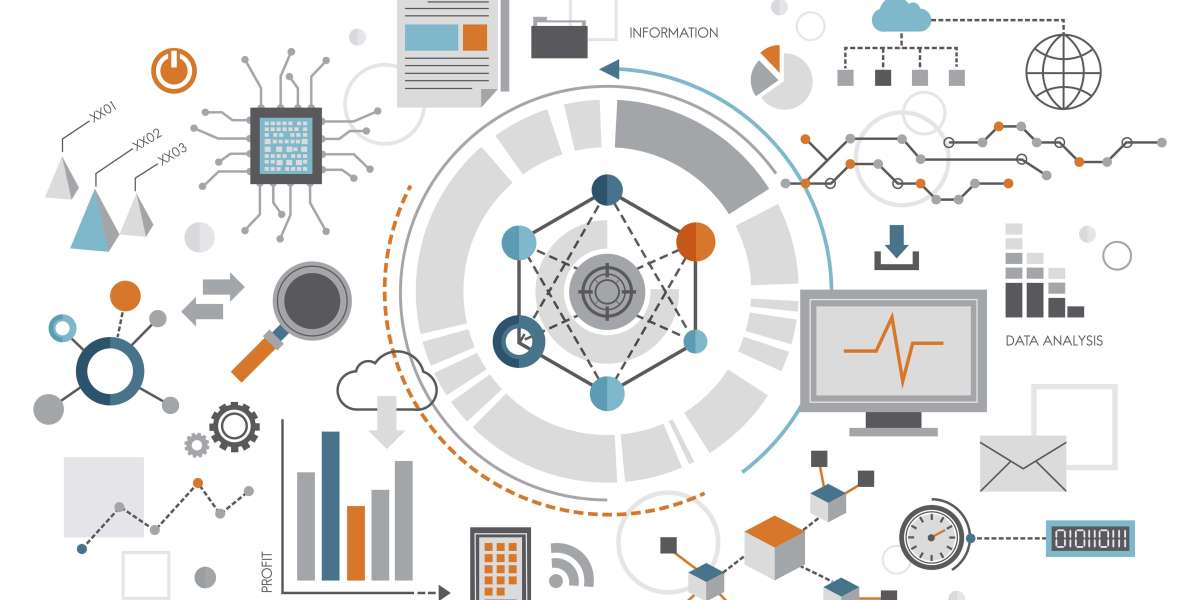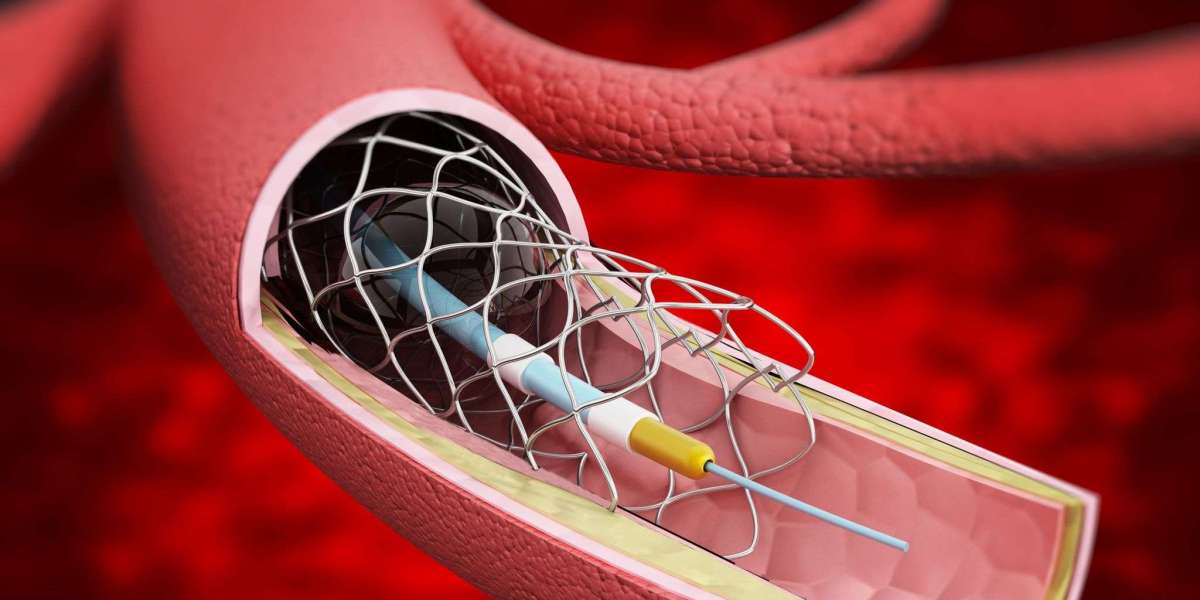If your procurement team is still emailing vendors for compliance documents, chasing signatures, or copying invoice data into CRM manually, you're not alone. Even in large organizations, vendor management often lags behind the digital maturity of sales or service ops. Why? Because most CRMs weren't originally built for procurement workflows. But that's changing—and fast.
Whether you're running on Dynamics 365 or Salesforce, there's a growing demand for vendor portal development that extends CRM capabilities without compromising performance, data integrity, or user experience. In this article, we break down how to develop a vendor portal that integrates cleanly with your CRM stack, and why it matters.
The Stakes: Manual Vendor Management Is a Silent Cost Sink
Every friction point in vendor onboarding, document exchange, or SLA tracking is a drain on productivity. Here’s what it typically looks like:
- Legal gets vendor contracts via email attachments.
- AP teams input invoice data from PDFs into Dynamics or Salesforce.
- Procurement follows up manually for insurance certificates, NDAs, or updated bank details.
- No audit trail unless someone builds it in Excel.
This decentralized approach not only wastes time but also introduces compliance risks and data integrity issues.
What “CRM-Safe” Vendor Portal Development Actually Looks Like
When teams start discussing vendor portal development, the fear is often the same: "Will this break our CRM?" The answer is no—if you approach it right. A modern portal doesn’t duplicate your CRM. It extends it securely and intelligently.
Let’s walk through what that means in practice.
1. Real-Time Sync with Your CRM
A proper vendor portal connects directly to your Dynamics or Salesforce instance via secure APIs. This ensures that:
- Vendor records are updated instantly on both sides.
- No middleware or delayed sync jobs.
- Data validation rules are enforced just like they are for internal users.
2. Role-Based Access with CRM Security Models
Vendor users should only see the data relevant to their contracts, documents, and submissions. A well-architected portal uses your existing CRM roles and permissions framework to enforce these boundaries.
This avoids the need for duplicative identity management and reduces IT overhead.
3. Low-Code Configurability
Your procurement process will evolve. A good vendor portal lets you adapt quickly without full-scale dev sprints. Think:
- Dynamic form builders
- Configurable workflow steps
- Email/SMS notification templates
If you're using Dynamics, portals built on Power Pages or CRMJetty’s platform allow this flexibility without compromising security.
4. Full Audit Trails and Versioning
Whether it’s GDPR, SOC2, or internal audit prep, you need to know who did what, when. Your vendor portal should log every submission, change, and download with user identity and timestamp.
This makes compliance reporting a breeze, not a fire drill.
5. Modular Design for Procurement Lifecycle
Avoid trying to solve every use case at once. The best vendor portal development projects start modularly. For example:
- Phase 1: Vendor onboarding + document uploads
- Phase 2: Invoice submission + payment status
- Phase 3: SLA tracking + performance reviews
Each module plugs into your CRM but is scoped for usability and speed.
Why Not Build It From Scratch?
Custom builds seem appealing at first—until maintenance, CRM schema changes, or security updates hit. Native-aligned platforms like CRMJetty give you:
- Lower TCO
- Accelerated deployment
- CRM-native compatibility
- Future-proofing for scale and compliance
Unless you have an internal product team dedicated to portal development, starting with a proven framework is the smart move.
Common Decision-Maker Questions (and How to Answer Them)
- "Will this slow down our CRM?"
Not if real-time sync and data validation mirror CRM logic. - "Can we extend this to our subcontractors later?"
Yes. Modular design allows phased user group expansions. - "How do we manage licenses for external users?"
CRMJetty offers user-based or volume-based models. Dynamics/Power Apps portals follow authenticated access pricing. - "Is this GDPR/HIPAA compliant?"
Yes—with the right configuration. Vendor portals can enforce consent, data retention, and access logging.
Ready to See It in Action?
Vendor portal development doesn’t have to be disruptive. In fact, it should reduce disruption—by bringing order, transparency, and efficiency to vendor ops.