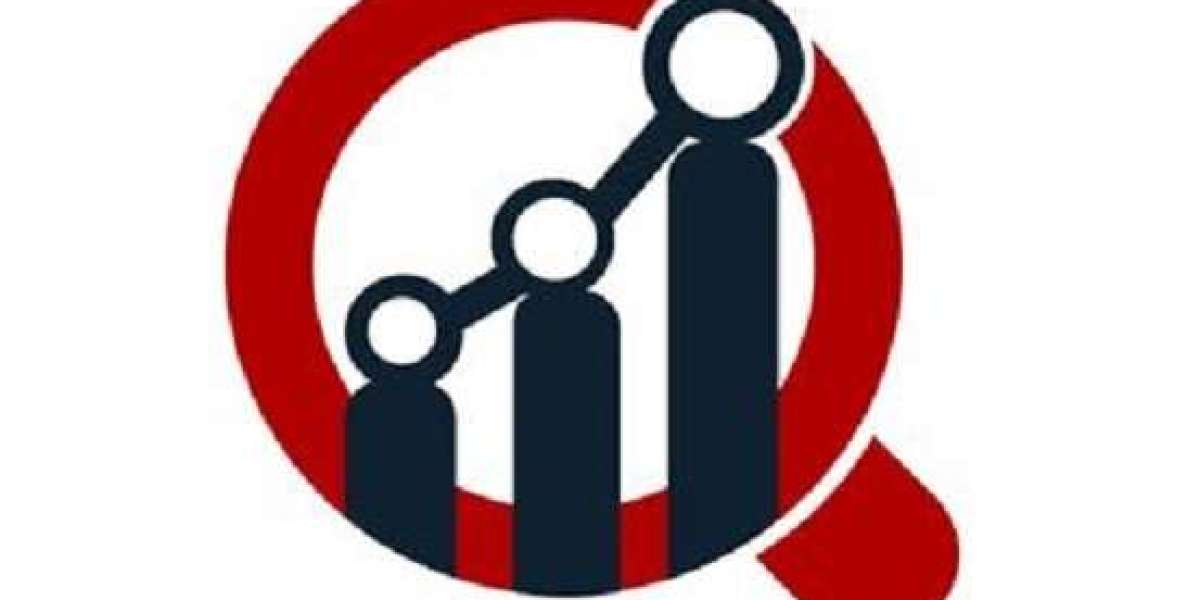If you are preparing for a technical interview that involves cloud computing, chances are Azure Infrastructure as a Service (IaaS) will be on the agenda. Microsoft Azure is one of the leading cloud providers, and IaaS plays a central role in how organizations move their workloads to the cloud. Understanding the fundamentals of Azure IaaS is not only important for passing interviews but also for building a strong foundation in cloud architecture, operations, and deployment.
Read More: Mastering Azure IaaS: Essential Knowledge for Technical Interviews
What is Azure IaaS?
Infrastructure as a Service (IaaS) is a cloud computing model where Microsoft Azure provides on-demand access to essential infrastructure resources such as virtual machines (VMs), networking, and storage. Unlike Platform as a Service (PaaS) or Software as a Service (SaaS), IaaS gives you more control over the operating system, applications, and runtime environment, while Azure handles the physical infrastructure, virtualization, and maintenance of the hardware.
In interviews, you may be asked to explain the differences between IaaS, PaaS, and SaaS, as well as provide examples of when an organization would choose IaaS over other models.
Key Components of Azure IaaS
To stand out in technical interviews, you need to know the major building blocks of Azure IaaS:
Compute (Virtual Machines) – Azure VMs allow you to run Windows or Linux workloads in the cloud. You should understand VM sizes, regions, availability zones, and scaling options.
Networking – Azure Virtual Networks (VNets), load balancers, VPN gateways, and firewalls are critical for secure connectivity and traffic management.
Storage – Azure offers Blob, Disk, and File storage services. Interviewers may ask about redundancy options like LRS (Locally Redundant Storage) and GRS (Geo-Redundant Storage).
Identity & Access – Azure integrates tightly with Azure Active Directory for authentication, RBAC (Role-Based Access Control), and secure access policies.
Management Tools – Azure Portal, Azure CLI, and ARM templates are used to deploy and manage IaaS resources efficiently.
Common Azure IaaS Interview Questions
Interviewers often test both conceptual knowledge and practical scenarios. Be ready to answer:
What is the difference between IaaS, PaaS, and SaaS in Azure?
How do you ensure high availability and disaster recovery for Azure VMs?
Can you explain Azure VNets and how they interact with on-premises networks?
What are the different storage replication strategies in Azure?
How would you secure Azure IaaS workloads?
Best Practices to Highlight
Employers want to see that you not only know the technology but also understand real-world applications. When discussing Azure IaaS, highlight best practices such as:
Using Availability Sets or Availability Zones for fault tolerance.
Implementing NSGs (Network Security Groups) and firewalls for security.
Leveraging Azure Monitor and Log Analytics for performance tracking.
Applying cost optimization by selecting the right VM size and storage tier.
Visit Here: https://www.fusion-institute.com/know-about-azure-iaas-for-technical-interviews
Final Thoughts
Mastering Azure IaaS is a crucial step for anyone preparing for cloud-related technical interviews. By learning its core components, understanding common interview questions, and demonstrating best practices, you position yourself as a strong candidate who can design, deploy, and manage cloud infrastructure effectively.