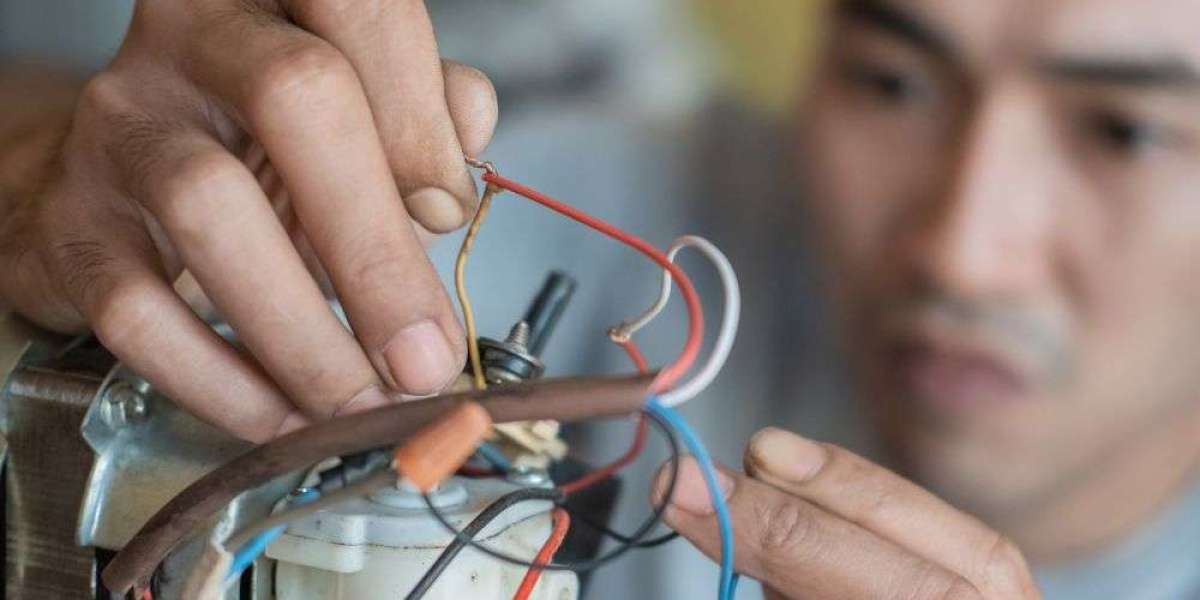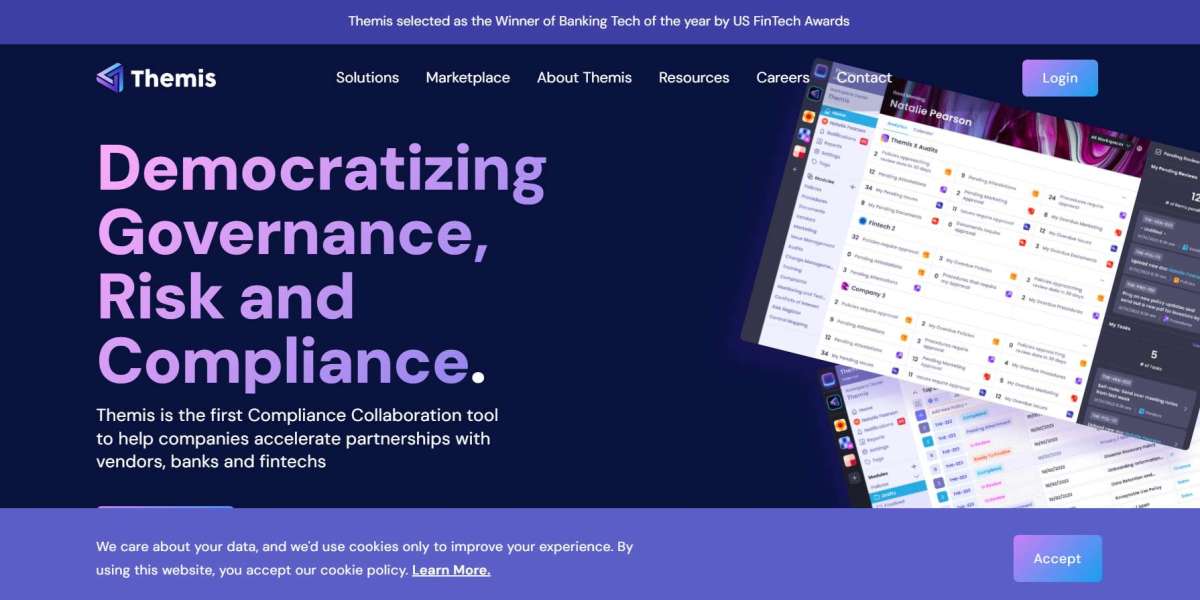Website forms are a critical part of any online business. From contact forms and newsletter sign-ups to surveys and lead generation, forms allow businesses to connect with customers, collect valuable information, and drive conversions. A malfunctioning form can create a poor user experience, frustrate visitors, and ultimately result in lost leads and revenue. For businesses that rely heavily on their websites, even minor submission errors can have a significant impact on operations and customer trust.
When website forms fail to submit properly, it’s important to address the problem quickly and effectively. PMSLTech Solutions & News specializes in diagnosing and resolving a wide range of website issues, ensuring your forms work seamlessly across all devices and browsers. In this blog, we will explore the common reasons why forms fail, provide step-by-step troubleshooting, and share expert solutions that guarantee reliable performance. Whether it’s a configuration error, server problem, or plugin conflict, PMSLTech offers trusted methods to fix website issues.
Common Reasons Website Forms Fail
Website forms are essential for collecting information from visitors, but they can fail for several reasons. Understanding these issues can help you troubleshoot and ensure smooth form submissions.
- Incorrect Form Configuration
- Forms may be misconfigured with missing required fields, incorrect field types, or improper form action URLs.
- Validation rules might be set incorrectly, causing the form to reject valid entries.
- Double-check field mappings and submission settings to prevent errors.
- Server-Side Issues
- The server hosting your website may be down or experiencing high traffic, leading to failed form submissions.
- Server-side scripts (like PHP or Python) may have errors that prevent processing form data.
- Ensure your server has proper resources and error-free scripts to handle submissions efficiently.
- JavaScript or Plugin Conflicts
- JavaScript errors or conflicts between plugins can disrupt form functionality.
- Some plugins may block certain scripts or overwrite default form behaviors.
- Disable conflicting plugins or test your form in a clean environment to identify the issue.
- Email Delivery Problems
- Forms often rely on email notifications to send submissions to admins.
- Misconfigured email settings, spam filters, or blacklisted email addresses can prevent delivery.
- Use SMTP or reliable email services to improve form email reliability.
- Captcha or Security Plugin Errors
- Captchas are used to prevent spam, but incorrect configuration can block legitimate users.
- Security plugins may restrict form submissions thinking they are suspicious.
- Ensure captchas are correctly integrated and security settings allow trusted submissions.
- Browser or Device Compatibility Issues
- Forms may not display or function correctly on certain browsers or devices.
- Outdated browsers, mobile-specific layout issues, or unsupported features can cause failures.
- Test forms across multiple browsers and devices to ensure full compatibility.
Step-by-Step Troubleshooting Guide
When website forms fail, systematically troubleshooting each potential issue ensures you identify and fix the problem quickly. Follow these steps to resolve common form issues effectively.
- Check Form Settings and Fields
- Ensure all required fields are properly configured and marked as mandatory.
- Validate the form action URL to make sure submissions are directed to the correct endpoint.
- Confirm that field types (text, email, number) match the expected input.
- Test Server and Hosting Configuration
- Verify that your server supports all necessary scripts, such as PHP, SMTP, or other backend requirements.
- Review server error logs to detect any server-side failures or script issues.
- Confirm that hosting resources (memory, execution time) are adequate for handling submissions.
- Identify JavaScript or Plugin Conflicts
- Temporarily disable plugins to isolate any conflicts affecting form functionality.
- Use the browser console to check for JavaScript errors that may prevent the form from submitting.
- Ensure that essential scripts for your form are loading correctly without interference.
- Verify Email Delivery Setup
- Test form submission emails to ensure they are being delivered to the intended recipients.
- Configure SMTP settings if the default mail function is unreliable.
- Check spam folders and email filtering rules that may block form notifications.
- Examine Captcha or Security Plugins
- Confirm that Captcha or anti-spam measures are integrated and configured correctly.
- Ensure security plugins are not generating false positives that block legitimate submissions.
- Test the form with Captcha enabled and disabled to pinpoint issues.
- Cross-Browser and Device Testing
- Test the form on multiple browsers (Chrome, Firefox, Safari, Edge) and devices (desktop, tablet, mobile).
- Check for layout or responsive design issues that may interfere with user input.
- Ensure the form functions consistently across all platforms.
PMSLTech Expert Solutions
PMSLTech provides comprehensive services to ensure your website and forms function flawlessly, delivering a smooth user experience and reliable data capture.
- Professional Diagnosis of Form and Website Issues
- Experts analyze your website to identify errors, broken forms, and misconfigurations.
- They perform thorough testing to pinpoint the root causes of submission failures.
- Detailed reports help you understand the issues and recommended fixes.
- Plugin Updates, Conflict Resolution, and Server Configuration Fixes
- All website plugins are updated to the latest versions to prevent compatibility issues.
- Conflicts between plugins or scripts are resolved to restore full functionality.
- Server settings and configurations are optimized to ensure reliable form performance.
- Customized Solutions for Lead Capture and Email Delivery Reliability
- Tailored setups enhance your forms for maximum lead capture efficiency.
- Email delivery systems are configured and tested to prevent missed submissions.
- Solutions are adapted to your business needs, ensuring secure and accurate data handling.
- Ongoing Monitoring and Preventive Maintenance
- Regular monitoring identifies potential issues before they affect your forms or website.
- Preventive maintenance keeps plugins, scripts, and servers running smoothly.
- Continuous support ensures your website remains reliable and user-friendly over time.
Preventive Tips for Smooth Form Submissions
Maintaining website forms proactively helps prevent errors, ensures reliable submissions, and improves user experience. Follow these preventive tips to keep your forms running smoothly.
- Keep Plugins and CMS Updated
- Regularly update your content management system (CMS) and all plugins to the latest versions.
- Updates fix security vulnerabilities, improve compatibility, and prevent form failures.
- Avoid using outdated plugins that can conflict with form functionality.
- Regularly Test Forms After Updates
- After any CMS or plugin update, test all forms to confirm they are working correctly.
- Check that required fields, submissions, and notifications function as expected.
- Early testing helps identify and fix issues before they affect users.
- Backup Forms and Server Configuration
- Regularly back up your forms and server settings to prevent data loss.
- In case of errors or updates causing problems, backups allow quick restoration.
- Store backups securely and maintain multiple copies for safety.
- Use Validated, Secure Captcha Methods
- Implement Captcha to protect forms from spam and automated submissions.
- Choose well-tested Captcha solutions to avoid blocking legitimate users.
- Ensure Captcha is properly configured to maintain both security and usability.
Non-functional website forms can significantly disrupt user experience, reduce lead generation, and harm your brand’s credibility. PMSLTech Solutions & News ensures these issues are swiftly identified and resolved, keeping your forms running smoothly and efficiently. By maintaining your website proactively, you can prevent downtime and avoid costly disruptions. For dependable website form troubleshooting and expert support, contact PMSLTech Solutions & News today and keep your site performing at its best.