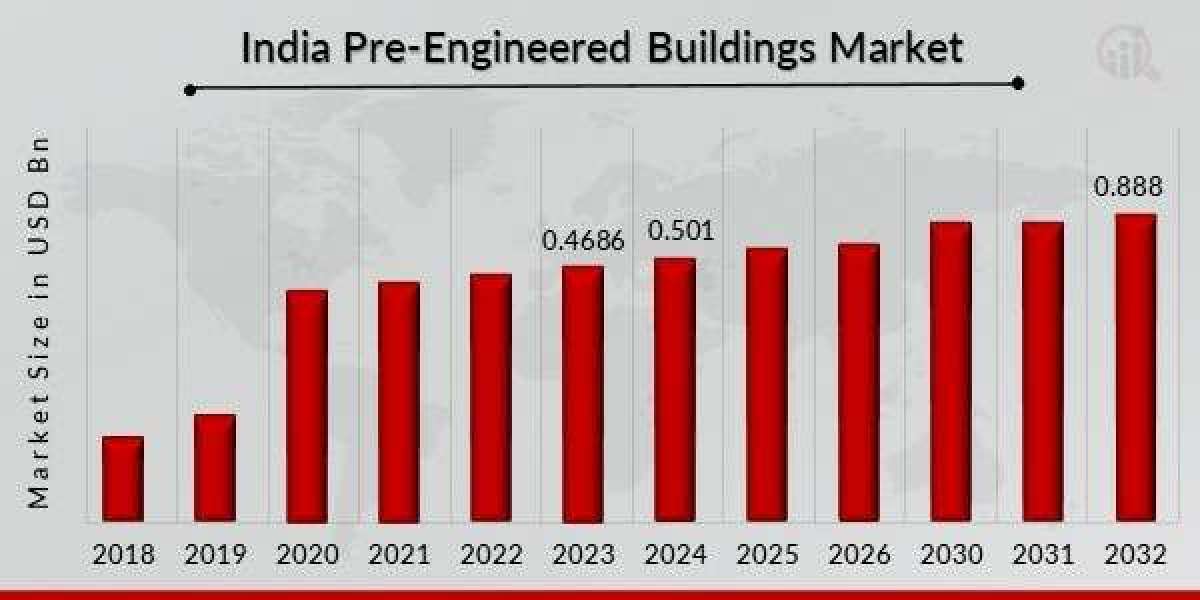Have you ever wondered if all USB cords are exactly the same? You’re not alone! With so many cords everywhere, it’s easy to think one might work just like another. The truth is, there are many differences between USB cords. Let’s make it clear and easy to understand!
What Is a USB Cord?
A USB cord is a special wire that helps connect your devices, like phones, games, or computers, to each other or to a charger. The letters “USB” mean Universal Serial Bus, but you do not need to remember that. Just think of it as the most common way we connect our favorite gadgets.
The Exact Answer: Are All USB Cords the Same?
No, USB cords are not all the same!
They can look similar, but they have different shapes, sizes, and even different jobs. Always check your device to see which USB cord fits best.
Different Types of USB Cords
Let’s look at the shapes and names you might see:
USB Type-A: This is the big, flat piece you see on many chargers and computers. It’s been around a long time.
USB Type-B: This is a bigger, almost square piece, often found with printers or older gadgets.
USB Mini: This one is smaller and can be found with old cameras.
USB Micro: A tiny, thin plug, used for old phones, game controllers, and some headphones.
USB Type-C: The newest kind. It is small, oval, and you can plug it in either way. It works with lots of new laptops, phones, and tablets.
Why Are There So Many Kinds of USB Cords?
Technology changes, and new devices need new connections. Smaller gadgets need smaller plugs. Faster devices need better data and power. That’s why companies keep making different shapes and types.
USB Cord Versions: Speeds and Power
It’s not just the shape. USB cords also come in different versions:
USB 2.0: Good for basic charging and simple file moves. Used in lots of everyday devices.
USB 3.0 and 3.1: These can move files much faster! They are great for things like music, videos, or games.
USB 4.0: This is the newest and fastest version, found in top laptops and gadgets. It can transfer tons of information and charge big devices really fast.
Some cords can carry more power to charge bigger devices, while others only do a little bit.
How Can You Tell the Difference Between USB Cords?
The easiest way is to look at the end of the cord and see its shape. If you are not sure, check the device’s port (the place you plug in). If it’s a newer device, you may need a USB Type-C cord. If you have printers or old controllers, you might need Type-B, Mini, or Micro cords.
Also, check the label. Some cords are marked with their speed – like “high speed,” “SuperSpeed,” or even colored blue (which often means USB 3.0).
Can Any USB Cord Work for Any Device?
No, not every USB cord can do every job. The ends of the cord must fit your gadget. Some special USB cords are made for charging only, while others can charge and move files. Using the wrong kind might mean your device charges slowly, or doesn’t work at all.
Special Features in Modern USB Cords
Some new cords come with cool features:
Fast Charging: Some USB cords are made to handle more power, so your device charges quickly. Not every cord does this.
Data Transfer: Some cords only charge. Others can move music, videos, and pictures too.
Durability: Some USB cords are strong and last a long time. Others break easily, especially cheap ones.
Tips for Picking the Right USB Cord
Look at your device’s plug before buying.
If possible, try the cord before buying or bring your device to the store.
If you need fast charging or lots of data, look for cords made for those jobs.
Don’t buy the cheapest cord you see. Sturdy cords might last longer and be safer.
USB Cord Fun Facts
USB cords have been used since the 1990s—older than some kids!
The new USB Type-C can even show video on a TV screen, not just charge or move files.
Blue is often the color for a faster USB 3.0 port or cord.
What Happens If I Use the Wrong USB Cord?
It might not fit in the port at all.
Your device may charge slowly or not at all.
Moving photos or music can be much slower.
Sometimes, nothing works until you have the right USB cord!
Are Longer USB Cords Better?
Long cords can help reach farther, but super long cords can sometimes make charging slower. If you want fast charging, use a shorter USB cord when possible.
Why Do Some Cords Feel Heavier or Thicker?
Thicker cords may carry more power or let information move faster. Stronger cords also last longer and don’t break so easily.
Can You Mix USB Cords and Chargers?
You can, as long as the ends fit and the cord can handle the power needed. Using a big, strong cord with a small charger is always okay—but a small, weak cord with a powerful charger might be unsafe.
Summary
So, is there a difference in USB cords? Yes, there are lots of differences! Some cords are big, some are small, some are fast, and some are just for simple jobs. Remember to check your device, match the shapes, and pick a USB cord that does what you need.
Sources: https://vekloy.com/how-to-choose-the-right-usb-cable
https://www.storeboard.com/blogs/electronics/can-i-use-a-100w-cable-for-a-30w-charger/6295831