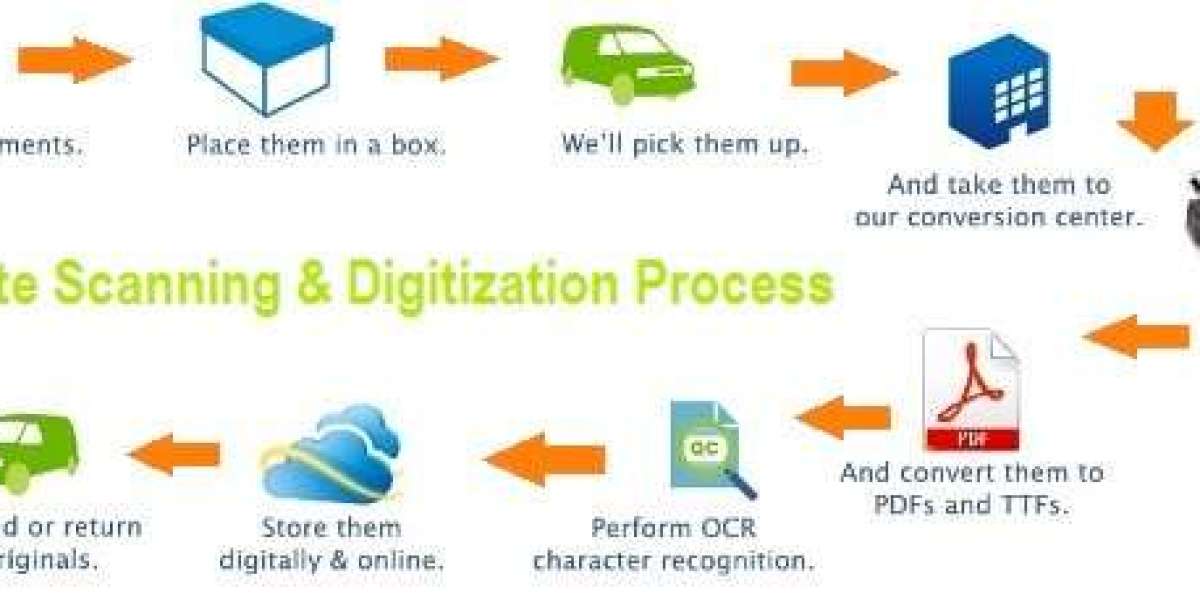In today’s digital-first world, document scanning is no longer just a convenience—it's a necessity. Whether for businesses, educational institutions, or individuals, the ability to convert paper documents into digital formats unlocks countless advantages, including better organization, enhanced security, and faster access to information.
This blog explores what document scanning is, why it matters, and how to do it effectively.
What is Document Scanning?
Document scanning is the process of converting paper documents into digital files using a scanner or scanning app. The resulting files can be stored, accessed, edited, or shared electronically—reducing the reliance on physical paper.
Scanned documents can be saved in formats like PDF, JPEG, or TIFF and often include Optical Character Recognition (OCR) capabilities, allowing the content to be searchable and editable.
Why Document Scanning Matters
✅ 1. Saves Physical Space
Paper records require storage space, filing cabinets, and folders. Scanning documents frees up office space and reduces paper clutter.
✅ 2. Improves Accessibility
Digital documents can be retrieved within seconds using keywords or filters. Whether you’re working from the office, home, or on the go—your files are always within reach.
✅ 3. Boosts Security
Paper documents are vulnerable to theft, loss, or damage. Digital files can be encrypted, password-protected, and regularly backed up to prevent data loss.
✅ 4. Increases Productivity
No more hunting through file cabinets. Quick access to digitized documents streamlines workflows, speeds up decision-making, and enhances collaboration.
✅ 5. Supports Eco-Friendly Practices
Less printing means fewer trees cut down and reduced carbon emissions. Going paperless supports a sustainable and environmentally friendly workplace.
Types of Documents Commonly Scanned
Invoices and bills
Legal contracts
Medical records
ID proofs and certificates
Academic records and notes
Business receipts
Blueprints and designs
Best Practices for Document Scanning
Use the Right Equipment
Invest in a good quality scanner or multifunction printer. For bulk scanning, a device with an automatic document feeder (ADF) is ideal.Choose Proper Settings
Use a resolution of 300 DPI for text documents, and higher for images. Scan in black-and-white or grayscale unless color is essential.Use OCR Technology
Optical Character Recognition (OCR) allows scanned files to become searchable. This is particularly useful for large volumes of documents.Organize Your Files
Create a folder structure, apply consistent naming conventions, and add metadata (dates, categories) for easy retrieval.Secure Your Documents
Use secure cloud storage, set access permissions, and maintain regular backups.
Popular Document Scanning Tools
Hardware: Canon, Epson, Brother, Fujitsu ScanSnap
Apps: Adobe Scan, Microsoft Lens, CamScanner, Evernote Scannable
Cloud Services: Google Drive, Dropbox, OneDrive, Zoho WorkDrive
Industries Benefiting from Document Scanning
Healthcare – For storing patient records and prescriptions
Education – Scanning notes, exams, and certificates
Finance – Digitizing invoices, tax records, and statements
Legal – Scanning contracts, case files, and deeds
Real Estate – Managing property documents and agreements
Conclusion
Document scanning is a powerful step toward becoming digitally agile. It’s not just about going paperless—it’s about unlocking smarter workflows, better access to data, and long-term efficiency. Whether you're a student scanning class notes or a company archiving records, digitization through document scanning lays the foundation for a more organized and productive future.