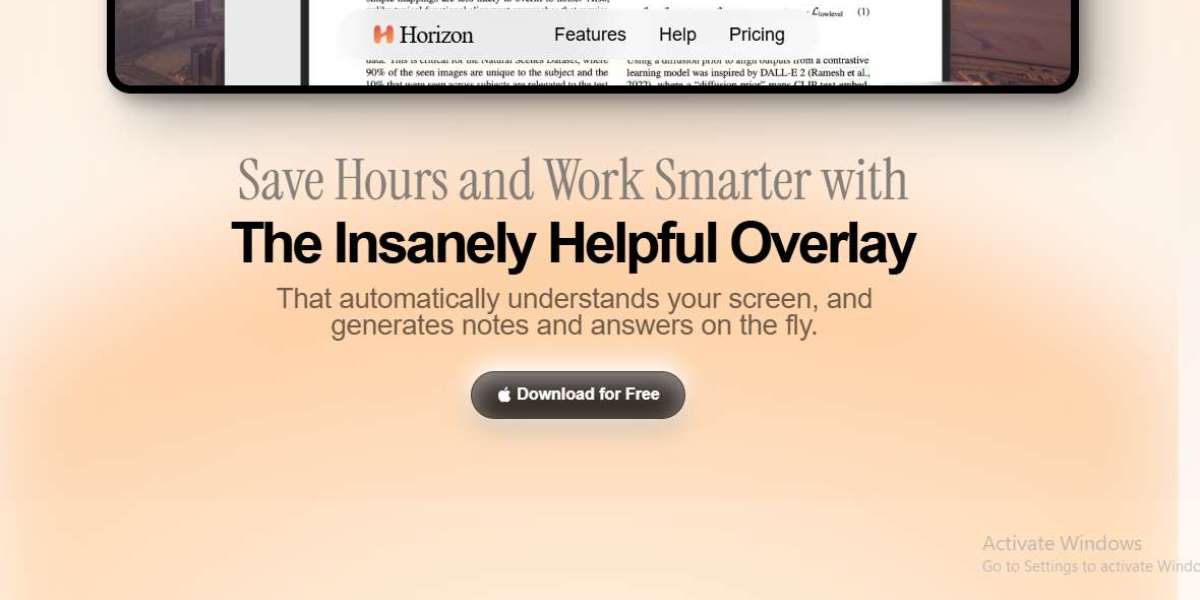Artificial intelligence (AI) is rapidly transforming the way we interact with technology, and for Mac users, this transformation is becoming more accessible and user-friendly than ever. If you've ever wondered, "What is the best AI overlay for Mac?"—you're not alone. As AI-powered tools continue to emerge, many Mac users are searching for the perfect overlay to enhance productivity, creativity, and everyday computing.
In this guide, we’ll explore what AI overlays are, why they matter, and which ones stand out as the best options for Mac users in 2025.
What Is an AI Overlay?
An AI overlay is a layer of software that enhances your existing desktop environment with artificial intelligence capabilities. Unlike traditional apps that run in separate windows, overlays are typically lightweight, context-aware tools that “float” over your active workspace or integrate into your existing workflows.
These overlays can do things like:
Suggest text completions or rewrite content on the fly
Automate repetitive tasks like file sorting or calendar scheduling
Offer voice or chat-based assistance
Provide AI-powered image editing or real-time transcription
Translate conversations or documents instantly
For Mac users, especially creatives, students, writers, and developers, AI overlays bring intelligence directly into the desktop experience—without needing to constantly switch between apps or browser tabs.
Why Mac Users Need AI Overlays
macOS is known for its sleek user interface and powerful performance. Apple Silicon chips have only made Macs faster and more efficient, enabling AI tools to run more seamlessly. But as versatile as macOS is, it still lacks native AI integrations beyond Siri, which has limited functionality compared to modern AI models like GPT-4 or Claude.
This is where AI overlays step in. They offer:
Time-saving automation: Automate writing, summarizing, or translating tasks in real-time.
Creative enhancements: Use AI in design, coding, and video editing.
Improved productivity: Stay in your flow with minimal app-switching or distraction.
Real-time assistance: Whether you're working in Safari, Pages, or Xcode, AI overlays can adapt contextually to what you're doing.
Best AI Overlay for Mac in 2025: Top Picks
Here are some of the top AI overlays for Mac currently available, each with unique strengths depending on your use case:
1. MacGPT (by Jordi Bruin)
Best for: ChatGPT access and AI-powered writing on the desktop
Overview:
MacGPT brings ChatGPT directly to your Mac menu bar. It's a lightweight overlay that provides instant access to OpenAI’s GPT models without needing to open your browser. The overlay can be summoned with a keyboard shortcut and floats over any app you're working in.
Key features:
Hotkey access to AI chatbot
Can copy text directly to or from the overlay
Runs natively on Apple Silicon
Extremely lightweight and responsive
Why it’s great:
For anyone who wants fast access to AI-powered writing, coding help, or idea generation, MacGPT is a game-changer. Its clean, native feel makes it one of the best AI overlays for Mac.
2. Raycast AI
Best for: Developers and power users
Overview:
Raycast is like Spotlight on steroids, and with Raycast AI, it becomes an even more powerful overlay tool. It integrates OpenAI’s GPT-4 to help with natural language queries, code explanation, and task automation—all without leaving your desktop environment.
Key features:
Command bar overlay with AI assistant
AI-powered code explanations
Calendar and productivity tools
Extendable with custom scripts
Why it’s great:
If you're a developer or productivity enthusiast, Raycast AI is arguably the most versatile AI overlay on Mac. It replaces multiple apps and workflows with a single, unified interface.
3. Rewind AI
Best for: Meeting transcription and screen recall
Overview:
Rewind AI acts like a time machine for your Mac. It records everything you see, hear, and say—then lets you search through your past screen activity using natural language. It leverages on-device AI to ensure your data never leaves your Mac.
Key features:
Fully private, on-device AI processing
Searchable screen recordings
Meeting summaries and voice transcriptions
Works across all apps
Why it’s great:
If you’ve ever forgotten something from a meeting or lost track of a task, Rewind AI’s overlay is like having a personal assistant with a photographic memory. It’s ideal for remote workers, students, and researchers.
4. Grammarly for Mac (with AI Writing Assistant)
Best for: Writers, marketers, and students
Overview:
Grammarly's desktop version now includes generative AI features. Its overlay helps improve writing tone, clarity, and style—and even generate full paragraphs or emails with AI.
Key features:
Tone detection and rewrite suggestions
Full AI text generation
Real-time grammar and spelling checks
Integrates with most desktop apps
Why it’s great:
For content creators or business professionals, Grammarly’s overlay acts like an always-on writing coach. Its native Mac support and floating suggestion windows make it intuitive and helpful.
5. ChatGPT for macOS (Official OpenAI App)
Best for: All-purpose AI access
Overview:
In 2024, OpenAI launched an official ChatGPT app for macOS, offering a beautiful, native AI overlay powered by GPT-4o. You can bring it up with a keyboard shortcut, ask questions, summarize content, or even use voice input.
Key features:
Runs GPT-4o with voice, text, and vision
Fully integrated into macOS environment
Context-aware suggestions
Voice-based assistance using Whisper and GPT
Why it’s great:
This app delivers the full power of ChatGPT in a clean Mac-native overlay. With multimodal capabilities and offline memory, it’s arguably the best all-in-one AI overlay for Mac in 2025.
How to Choose the Best AI Overlay for Your Needs
When deciding which AI overlay is best for your Mac, consider the following:
Your primary tasks
Writers may prefer Grammarly or MacGPT.
Developers will benefit more from Raycast AI.
Remote professionals should look at Rewind AI.
Ease of use and UI
Choose overlays that are native to macOS for the smoothest experience.
Performance and privacy
Rewind AI excels with on-device processing.
MacGPT and ChatGPT macOS offer lightweight, fast AI access without intrusive data collection.
Cost
Some overlays (like Raycast Pro or Rewind) come with monthly fees.
MacGPT offers a free version with optional upgrades.
Final Verdict: What Is the Best AI Overlay for Mac?
If you want a quick answer to the question, “What is the best AI overlay for Mac?”, here’s the shortlist:
Best overall: ChatGPT for macOS (Official)
Best free tool: MacGPT
Best for developers: Raycast AI
Best for meeting recall: Rewind AI
Best for writing: Grammarly with AI Assistant
Each of these tools brings the power of artificial intelligence directly to your Mac in intuitive, accessible ways. Depending on your goals, you might even combine more than one overlay to create a fully AI-powered macOS experience.
Conclusion
AI overlays are no longer futuristic—they're here, they’re powerful, and they’re revolutionizing how we work on macOS. Whether you’re a student, a coder, or a creative professional, integrating an AI overlay into your Mac setup could drastically improve your productivity and quality of work.