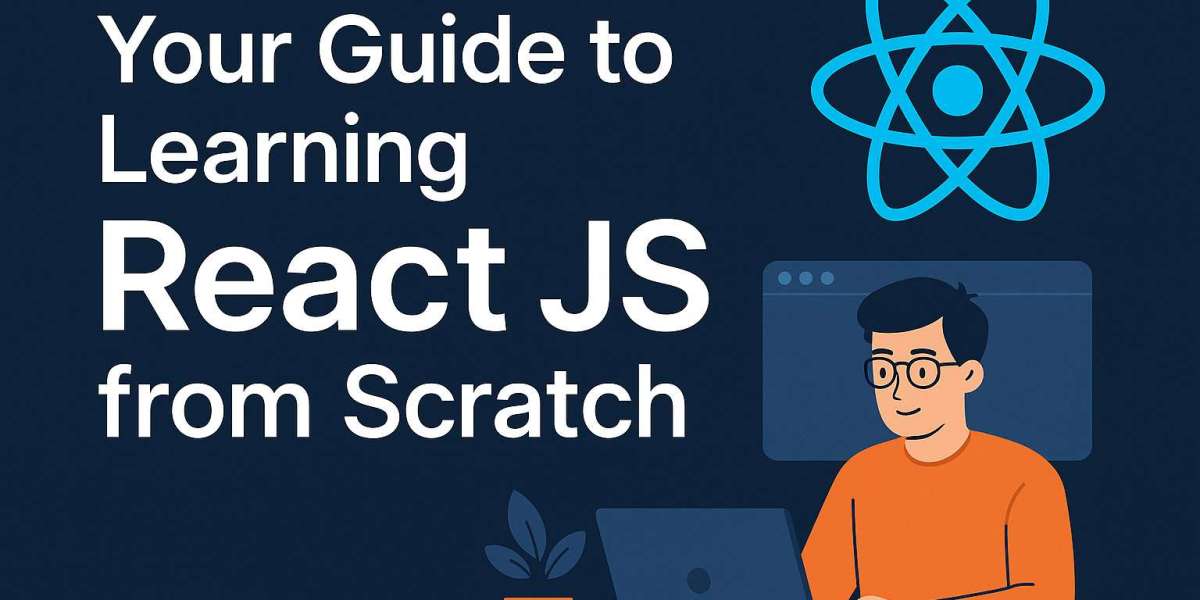Are you ready to dive into front-end development with React JS but don’t know where to start? You’re in the right place. React JS is one of the most popular JavaScript libraries used to build interactive user interfaces and web applications. Whether you're new to coding or switching from another framework, this guide will walk you through everything you need to know to start learning React JS from scratch.
Read More: Your Guide to Learning React JS from Scratch
What is React JS?
React JS is a JavaScript library developed by Facebook. It helps developers build fast, dynamic websites and applications by allowing them to create reusable components and manage data efficiently.
Why Learn React JS?
It’s in high demand in the job market.
Used by top companies like Facebook, Netflix, and Airbnb.
Helps build scalable and maintainable web apps.
Supported by a large and active community.
Before You Begin
To get the most out of React, it helps to know some basics first. Make sure you're comfortable with:
HTML and CSS
JavaScript fundamentals like variables, functions, arrays, and objects
How websites are structured and how browsers display content
If these topics are new to you, take a few days to explore them before starting with React.
Step-by-Step Guide to Learning React JS
1. Set Up Your Development Tools
To begin working with React, you’ll need to install Node.js and a code editor like Visual Studio Code. These tools help you create and manage your React projects easily. You'll also use a package manager to quickly generate new React apps with a few simple commands.
2. Understand React Components
React is based on components — small building blocks that control how parts of a webpage look and behave. For example, a button, a form, or a header could each be a separate component. These components can be reused throughout your website or app, saving you time and effort.
3. Learn About JSX
JSX is a syntax extension for JavaScript that looks like HTML. It allows you to design your webpage layout directly within your JavaScript code. While it may look a bit different at first, JSX makes it easier to create dynamic, interactive content.
4. Get Familiar with Props and State
Two core concepts in React are props and state.
Props let you pass data between components. Think of them as information you give to a component to customize how it looks or behaves.
State is how a component keeps track of its own data — like the current value of a text box or whether a menu is open or closed.
5. Handle User Interactions
React makes it easy to respond to things users do, like clicking a button or typing in a form. These actions are called events, and you can program your app to react (no pun intended!) to them in real time.
6. Show and Hide Content
Often, your app needs to display different things based on user actions or data. In React, this is called conditional rendering. For example, you might want to show a login form when a user is not signed in, and a dashboard when they are.
7. Work with Lists of Data
React can also display collections of information, like a list of blog posts or products. It organizes each item clearly, making it easy to update or manage later.
8. Use Side Effects with Hooks
Sometimes you want your app to do something after it displays — like fetch data from a server or update the page title. React has tools called hooks (specifically useEffect) that let you handle these tasks efficiently and cleanly.
9. Build a Simple Project
Now that you understand the basics, start building something simple. Some beginner-friendly project ideas include:
A task or to-do list
A simple calculator
A basic blog layout
A weather app using public data
These projects help reinforce what you've learned and make your learning experience hands-on and practical.
10. Learn Advanced Concepts
Once you’re comfortable with the basics, explore more advanced tools and concepts, such as:
React Router: Helps you add multiple pages to your app.
State Management Tools: Like Redux or Context API, to handle complex data.
API Integration: Learn how to connect your app to external services.
Deployment: Launch your React site using platforms like Netlify or Vercel.
Visit Here: https://www.fusion-institute.com/learn-react-js-beginner-to-developer-guide
Final Thoughts
Learning React JS from scratch is a journey — not a race. By following a step-by-step approach and building real projects, you’ll gain confidence and skill over time. Don’t rush, and don’t be afraid to make mistakes. The React community is vast, and there’s always help when you need it.