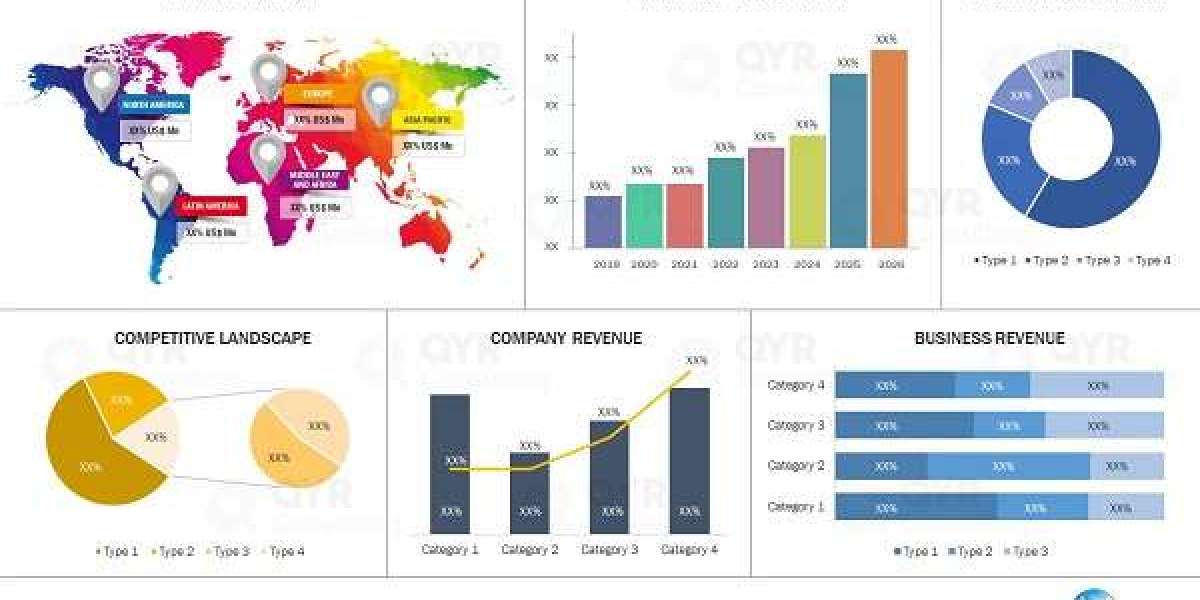In today's mobile world, laptops often travel with us—between the office, meetings, cafes, and even on road trips. But with that portability comes a question many users still ask without knowing the full risks: Can I leave my laptop in my car?
At first glance, it might seem harmless. After all, if the car is locked and the laptop is tucked away in a bag, what’s the worst that could happen? Unfortunately, quite a bit.
This article dives into the unseen dangers of leaving your laptop inside a parked vehicle, and why—even if it's for a short time—you should think twice.
Heat and Cold: A Hidden Enemy
One of the biggest threats to your laptop inside a vehicle is the temperature. Car interiors heat up fast in the sun—even on mild days—and can become dangerously cold during the winter. Your laptop wasn’t built to endure these conditions.
What Heat Can Do:
In hot weather, internal temperatures can exceed 60°C (140°F), which may:
Damage the battery
Cause the screen to warp
Melt or loosen internal components
Lead to slower performance or system instability
What Cold Can Do:
Low temperatures can:
Reduce battery efficiency
Cause hard drives to malfunction
Result in condensation when the laptop warms up again, risking short circuits
Bottom line? Leaving a laptop in a car during any weather extreme is a gamble.
Theft: More Common Than You Think
While temperature may harm the laptop internally, theft remains the biggest external risk.
Laptops are among the top items stolen from vehicles worldwide. Even if your device is hidden under a seat or blanket, thieves often recognize laptop bags or accessories. It takes only a few seconds to smash a window and disappear with your valuables.
Beyond the financial loss, stolen laptops mean:
Exposure of sensitive personal or work data
Lost files or projects
Risk of identity theft or privacy violations
Unless you’ve encrypted your data and set up remote-wipe tools, the damage goes far beyond hardware.
Insurance Doesn’t Always Help
Think your insurance policy will save the day? Maybe not.
Auto insurance usually doesn’t cover personal electronics.
Homeowners or renters insurance might, but only with proper documentation and under certain terms.
Business laptops may require proof of authorized usage and secure handling—or the cost might be deducted from your paycheck.
Filing claims also takes time and rarely covers the value of the data lost.
If You Absolutely Must Leave It…
We understand—there are times when you don’t have a choice. So if you must leave your laptop in your car, follow these safety tips:
Shut it down completely. Don't just close the lid.
Place it in a hard case or padded sleeve. This adds shock resistance and insulation.
Hide it well—ideally in the trunk or glove compartment.
Avoid direct sunlight. Park in the shade or covered parking.
Limit the time your device stays unattended.
Use a privacy cover or screen lock with a strong password to prevent data access.
While these steps don’t eliminate risk, they do help minimize it.
Safer, Smarter Alternatives
Whenever possible:
Take your laptop with you—even if it's a hassle.
Use laptop lockers, especially at co-working spaces, universities, or gyms.
Leave the device at home if it’s not needed on that outing.
Store critical files in the cloud so you're not dependent on one device.
Also, consider:
Tracking software like Find My Device (Windows) or Find My Mac (macOS)
Full-disk encryption for added data protection
Regular backups to external drives or cloud services
Final Word
So, can I leave my laptop in my car? Yes, you can—but whether you should is another story.
The risks—from weather to theft to data loss—are high, and recovery isn’t always simple. A little inconvenience now can save you from major stress, expense, and regret later.
Your laptop is more than a device. It’s your workspace, your memory vault, and your digital identity. Keep it safe—by keeping it with you.