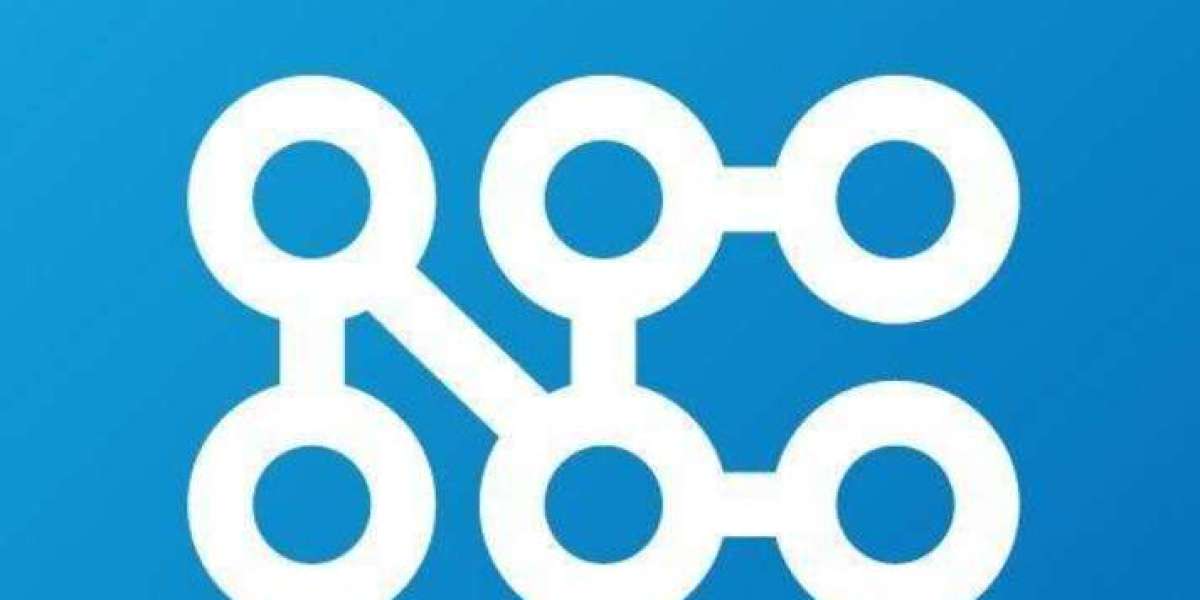This article is tailored for readers searching for educational insights about common pitfalls in neon sign creation—DIYers, small business owners, or those considering custom neon signs.
Introduction
Are you wondering what are the most common mistakes when making neon signs? Whether you're crafting a custom piece yourself or working with a neon sign maker, understanding these frequent errors can save you time, money, and frustration. From design oversights to safety hazards, this guide dives into what can go wrong—and how to get it right the first time.
Why It’s Important to Avoid Mistakes in Neon Sign Making
Creating neon signs is part art, part science. A misstep in design, electrical setup, or material choice can result in:
A weak visual impact
Higher energy consumption
Shorter product lifespan
Safety concerns
Additional repair or remake costs
As experts in neon signage, we’ve compiled first-hand insights from years in the industry to help you avoid these issues before they start.
What Are the Most Common Mistakes When Making Neon Signs?
1. Choosing the Wrong Font Style
Many people pick fonts that look good on paper but don’t translate well to neon tubing. Thin or intricate fonts are difficult to bend accurately, often leading to readability issues or distorted shapes.
Pro Tip: Stick to bold, rounded fonts like Montserrat or Neon Tubes for clean, glowing results.
2. Ignoring Color Temperature and Contrast
Color plays a massive role in visibility. Some signs use combinations like blue on red, which may look good in theory but lack legibility in real-world lighting.
Visual Tip: Use contrasting colors (e.g., white on dark blue) and consider ambient lighting where the sign will be displayed.
3. Overlooking Power Supply Requirements
One of the most frequent technical errors is mismatching the power supply with the neon sign’s requirements. This can lead to flickering, dim lighting, or complete failure.
Insider Insight: Always calculate your sign’s voltage and current draw. Consult with a licensed electrician if unsure.
4. Improper Mounting or Hanging
If your sign isn't securely mounted, it’s at risk of falling, especially larger or outdoor installations. Poor mounting also affects how the sign is viewed and lit.
Mounting Must-Do:
Use clear acrylic backboards
Ensure anchor points are load-tested
For wall mounting, keep the spacing symmetrical and use durable fasteners
5. Poor Kerning and Letter Spacing
Kerning refers to the spacing between characters. When not accounted for, letters can appear squished or uneven, making your sign hard to read.
Quick Fix: Use design tools like Adobe Illustrator or Canva Pro to preview kerning in neon-style fonts before finalizing.
6. Not Accounting for Heat and Ventilation
Neon signs generate heat. Without proper ventilation or spacing from walls and ceilings, the sign may overheat, potentially damaging the tubing or electronics.
Design Rule: Leave at least 2 inches of space between the sign and any surface behind it.
7. Cutting Corners with Cheap Materials
Using low-grade glass, LED alternatives, or poor-quality transformers might save money short-term but drastically reduce lifespan and brightness.
Material Checklist:
Use lead-free, hand-blown glass
Go for high-efficiency transformers
Choose UV-resistant coatings for outdoor signs
What to Do Instead: Expert Tips for Crafting Flawless Neon Signs
Plan the layout digitally before production.
Test the sign before final installation.
Consult professionals for complex installations or custom electrical needs.
Consider longevity: Will your colors fade? Will the design still make sense in 5 years?
Visual Media Recommendations
Infographic: “Top 7 Neon Sign Mistakes & Fixes” – Highlight each mistake with simple visuals and a “pro tip” solution.
Before & After Image: Side-by-side comparison of a poorly made sign vs. a professionally crafted one.
Diagram: How proper power supply setup connects to neon tubing safely.
Alt Text for Images: "Common mistakes when making neon signs explained visually"
Internal Linking Suggestions
Link to your product page for Custom Neon Signs
Link to your blog on how to design a neon sign
Link to your contact page for custom orders or consultation.
External Linking
For in-depth safety and electrical compliance guidelines, reference U.S. Consumer Product Safety Commission (CPSC).
Schema Markup Recommendation
Add BlogPosting schema with:
Author info
DatePublished & DateModified
Headline
MainEntityOfPage
Image
Publisher
Add FAQPage schema if you expand the article to include FAQs like:
Can I make my own neon sign at home?
How long does a neon sign last?
Mobile-Friendly UX Tips
Use short paragraphs (2–4 lines)
Add clear headings for easy skimming
Ensure buttons and links are thumb-friendly
Maintain generous whitespace and 14–16px font size
Conclusion & Call to Action
Avoiding these common mistakes when making neon sign maker not only saves you money but ensures your design makes the glowing impact you envisioned. Whether you're DIY-ing or working with a pro, this guide helps you steer clear of errors and get it right the first time.
? Ready to design your dream neon sign? Explore our custom neon sign collection or contact our team for expert advice.