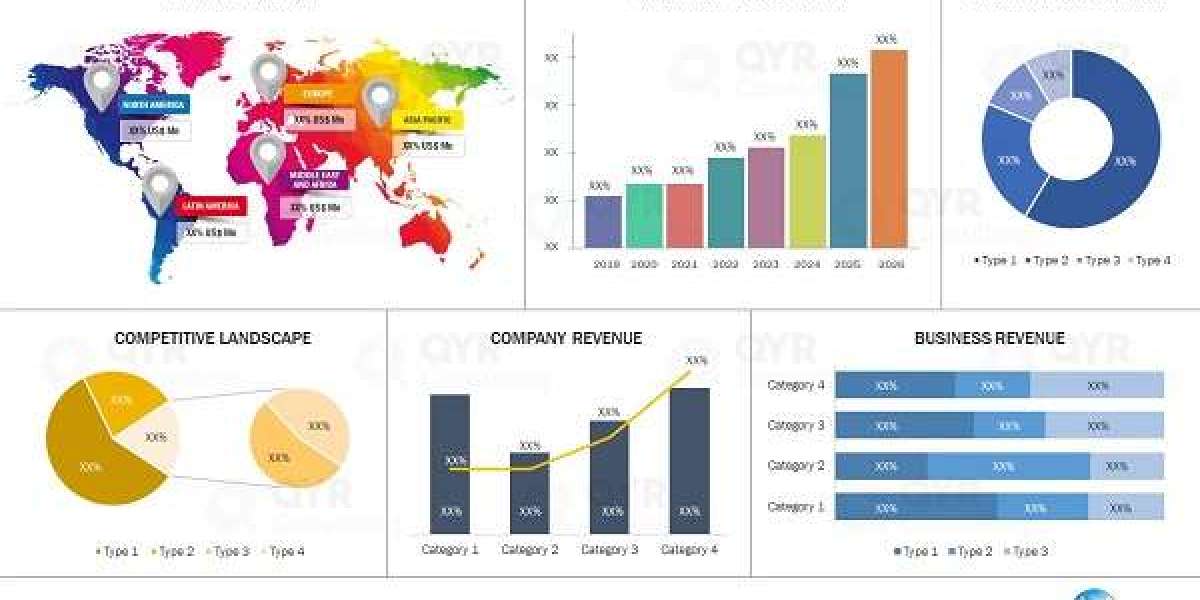You ever need to reach someone and all you have is a name and a company? I’ve been there staring at a LinkedIn profile, wondering if sending a message through the platform is enough, or if an email would land better. Over a decade of doing outreach, recruiting, and product launches taught me a simple truth: finding an email address is less about luck and more about method. This guide walks you through practical, ethical steps to find email address information like a pro no magic, just repeatable, sane techniques.
Start with the basics: prepare before you search
Before you fire up any email finder tool, spend two minutes preparing. Collect what you already know:
- Full name (include common nicknames)
- Company name and domain (e.g., example.com)
- Job title or department
- Any public social profiles (LinkedIn, Twitter, personal site)
This prep helps you avoid noise. If you’re finding email address for outreach, having the job title and a short reason for contacting them will also make your eventual outreach more human (and more effective).
Use smart, non-invasive search techniques
Search engines are still your best friend if you know how to phrase queries.
Try Google searches like:
- "First Last" email
- "First Last" @company.com
- "First Last" contact
- site:company.com "email" "First Last"
Combine that with advanced queries (sometimes called Google dorking) like site:linkedin.com "First Last" "@company.com" to find shared posts, slides, or blog comments that list contact info.
Why this works: people leak email addresses in public content speaker bios, PDFs, press releases, academic pages. You’ll be surprised how often a simple search finds what you need.
Look where professionals hang out: LinkedIn, Twitter, and personal websites
LinkedIn is gold for context (title, department) but rarely shows email openly. Still, profiles often link to personal websites or company bios that include contact info.
Twitter/X and personal blogs are better bets for direct contact many people list an email in their bio or on a “Contact” page. If you find a personal domain, try site:theirdomain.com contact to locate a contact form or address.
This step transforms your search from blind guessing to targeted verification.
Pattern-guessing: the simple math of corporate emails
Most companies use predictable email patterns:
Create a short list of likely addresses based on the company domain and then verify them (more on verification below). Pattern guessing is especially effective for small and medium businesses where naming conventions are standard.
Use verification (don’t just guess and send)
Once you have candidate emails, verify before you reach out. Sending to invalid addresses hurts deliverability and looks sloppy.
Verification methods:
- Use an email address finder or email searcher service that checks format and mailbox existence.
- Look for the address in professional documents (press releases, PDFs) where it’s been used (and likely valid).
- Email providers have protective measures avoid trying to bypass them. Use verification, not hacking.
If cost is an issue, search the address in quotes ("[email protected]") if it appears on a company page or slide deck, it's a strong sign it’s valid. There are also free reverse email search and reverse email lookup free options that can give basic verification, though paid tools are often more reliable.
When you only have an email use reverse lookup carefully
If someone emailed you and you want to know who they are, reverse email lookup can help. Enter the address into:
- Social search engines
- Public data aggregators
- Email search services that offer a free reverse email search
A caveat: free reverse email lookup tools vary widely in accuracy and privacy practices. Use them for context, not as the single source of truth.
Tools and workflows (categories, not a laundry list)
Rather than listing brands, here are categories of email finder tools and what they’re best for:
- Browser extensions quick lookups while browsing LinkedIn or company sites.
- Bulk finder & verification platforms for scaling outreach and cleaning lists.
- Social search engines find emails linked in posts, bios, and public documents.
- WHOIS and domain records useful for small companies and startups.
- Reverse lookup services when you start with an email and need identity context.
Mix and match depending on volume: one-off lookups rely on manual search + pattern guessing; campaigns benefit from bulk tools and verification.
Ethical and legal basics: don’t be a pest
A few rules I follow every time:
- Use publicly available info only. Don’t attempt to bypass security or scrape private databases.
- Respect opt-outs and privacy. If someone asks not to be contacted, honor that.
- Keep outreach respectful and concise. An unexpected email should be useful, not spammy.
Remember: being “pro” isn’t just about technical skill it’s about doing outreach in a way that builds trust.
Outreach etiquette: moment of truth
Once you have a verified email, your message matters more than how you found the address. A few quick tips:
- Keep subject lines short and benefit-oriented.
- Open with how you found them (transparently) or a relevant context.
- Make the ask clear and low-friction (one sentence when possible).
- Close with a polite opt-out option.
Personalized, brief emails get better replies than long, templated blasts.
Quick troubleshooting: when searches fail
If you’re still stuck:
- Re-check the company domain sometimes people use subsidiaries or legacy domains.
- Look for press kits, conference speaker lists, or archived pages.
- Try free reverse email search tools or public social aggregators for clues.
If a person truly prefers privacy, accept it sometimes no email is an answer.
Mini cheat-sheet: step-by-step
- Gather full name, company, job title, domain.
- Google smart (name + email/company/directory).
- Check LinkedIn, Twitter, personal site.
- Guess common email patterns and build 3–5 candidates.
- Verify with an email lookup/verification tool.
- Draft a short, respectful outreach email.
- Record the result and update your contact process.
Conclusion keep practicing and be human
Finding an email address is a practical skill you can sharpen in hours, not months. Start small, be methodical, and treat the people you contact like humans rather than targets. Over time you’ll build a smooth workflow a few searches, a verification step, and a short, well-crafted message. That approach leads to more replies and better relationships.
If you want, I can draft three outreach email templates for different scenarios (cold intro, follow-up, PR pitch) tailored to your tone and goals say the word and I’ll write them for you.